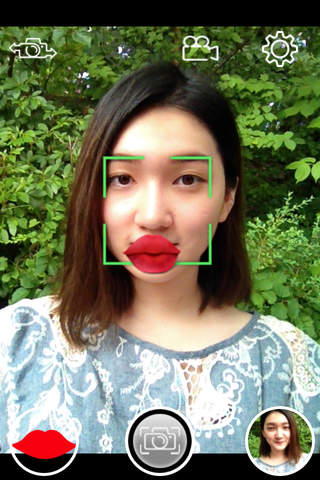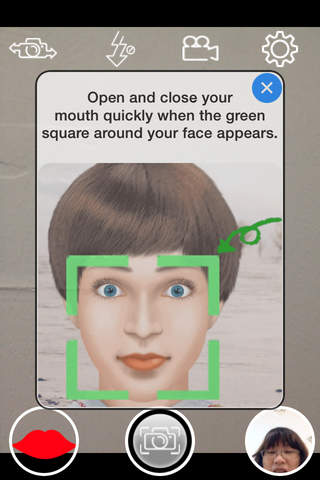G-Selfie app for iPhone and iPad
Developer: (주)매크론
First release : 23 Jul 2015
App size: 5.58 Mb
Take selfies by slight mouth gesture.
No remote shutter or timer needed!!!
Your mouth become a shutter with G-Selfie~
Take selfies by slight mouth gesture.
Dont worry about the complicate remote shutter setting procedure, losing or carrying it. Take
great selfies with G-Selfie!
I. How to use
1. Using the front camera
1) Open and close your mouth quickly when the red square around your face
turns green. The green square around your face means G-Selfie is ready to take selfies.
2. Using the rear camera
1) Choose the rear camera by toggling the front/rear camera button on the top left corner.
2) Take selfies by opening and closing your mouth quickly.
* Note
- This app is supported for iphone5 / ipad4 or later.
- In iphone4s and previous models, it may not work properly.
- The patent for gesture recognition technology of G-selfie is pending.